BJØRN KARMANN CREATES A RASPBERRY PI CAMERA THAT’S NOT ACTUALLY A CAMERA
At first glance, the project by Bjørn Karmann will seem nothing more than a classic camera. But instead of a lens, the Raspberry Pi Camera has a huge cover, which looks like a nose of a star-nosed mole. For the viewfinder, Bjørn Karmann has utilized a screen where you can adjust the settings for getting the AI-generated picture.
The camera also comes with a series of dials, which you can adjust traditional camera parameters. For example, with the dials of this Raspberry Pi camera, you can adjust the film grain of the picture. They also allow you to tune the sharpness of the AI-generated picture.

AI generated pictures-
Adobe’s approach for AI genrated pictures is to train Firefly on its own stock images and images from the public domain whose copyright has ended. This means that the content Firefly produces is commercially viable. The Generative Fill feature will be available in the Beta version.
HOW DOES THE AI OF THE CAMERA WORK
The data that this Raspberry Pi camera utilizes is from various open APIs. That includes information such as the location, time, date, and nearby landmarks. The Paragraphica utilizes all of these pieces of information to process the final photo. And as you might have guessed, it relies on a text-to-image AI for the image.
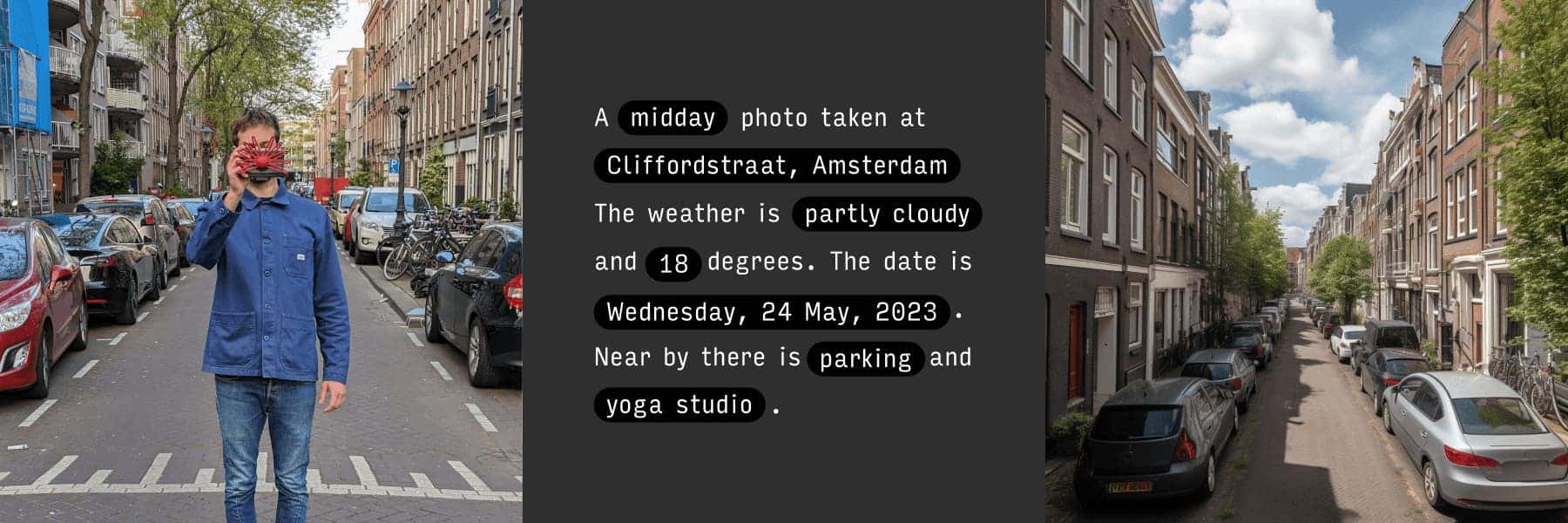
Now, the finalized picture this Raspberry Pi camera offers differs from what you would get from a regular camera. The Paragraphica will not include any subject that might be right in front of you. Instead, the final image will contain the information specifically provided in the prompt.
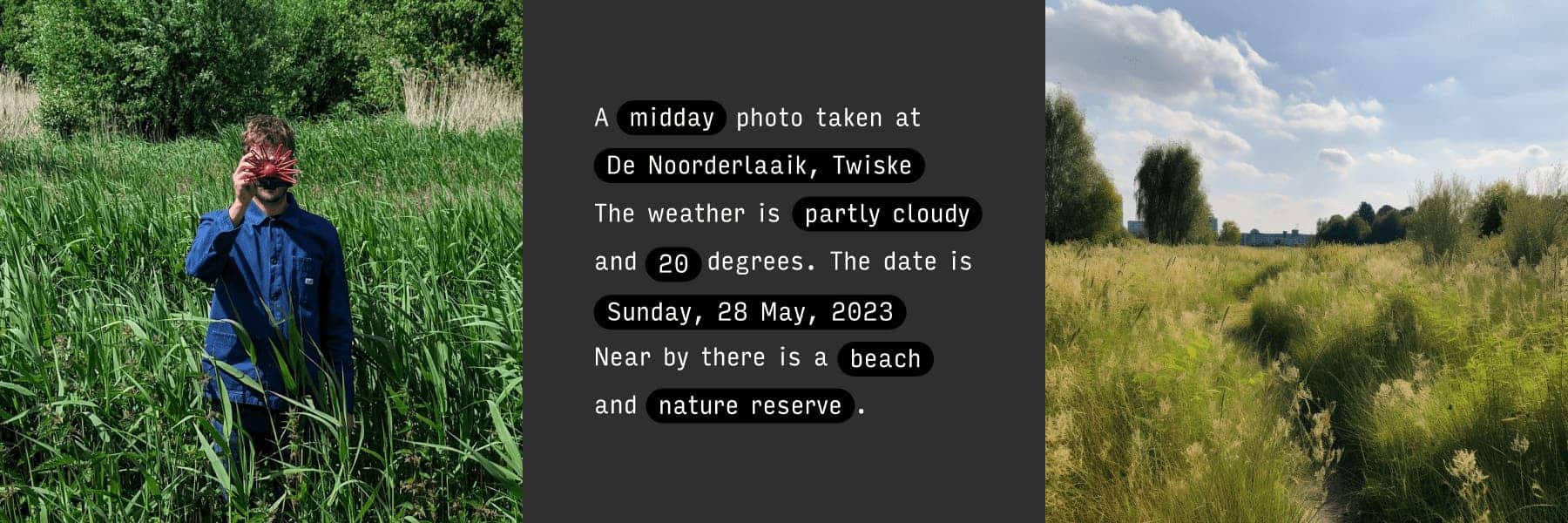
In other words, this Raspberry Pi camera is not an alternative to a traditional camera. After all, it does not have a lens to capture the scene in real time. Instead, it is more for getting AI-generated images of the area you are in. As Bjørn Karmann, the creator, states, the “camera offers a (new) way of experiencing the world around us, one that is not limited to visual perception alone.”

HOW YOU CAN MAKE YOUR OWN AI-POWERED PARAGRAPHICA
To power the project, Bjørn Karmann has utilized a Raspberry Pi 4. He created a custom 3D-printed shell to house the components inside. Paragraphica utilizes a touchscreen for the viewfinder that enables the user to customize the input. And to get location data, this project has a GPS module inside.
When it comes to the software, this Raspberry Pi camera runs on a code that’s written by Karmann. According to him, the software utilizes Stable Diffusion API and Python to create the final image. Everything works together through Noodl, which is a visual tool that developers use to create web apps.
You will find the detailed diagram of the project and a breakdown of the process at Karmann’s official website. And if you want to create something similar with a Raspberry Pi, Karmann has a dedicated blog post that you can check out. Alternatively, you can test the software by yourself in a browser through his website. Yes, you do not need any hardware to get a taste of this brand-new experience.
