Creality CR-Scan Ferret Pro is a compact 3D scanner that balances technical performance with affordability. While it may not replace high-end industrial scanners, it is an excellent tool for creators, educators, and small business owners looking to bring the physical world into the digital realm with minimal friction.
Hardware Overview
Scanning Technology
At the heart of the CR-Scan Ferret Pro is a structured light system using Near-Infrared (NIR). Unlike laser-based or photogrammetry scanners, the Ferret Pro projects an invisible light pattern onto objects and captures surface geometry through a depth camera. The NIR technology makes it suitable for scanning in bright outdoor environments and improves capture on difficult surfaces, such as dark or reflective materials.
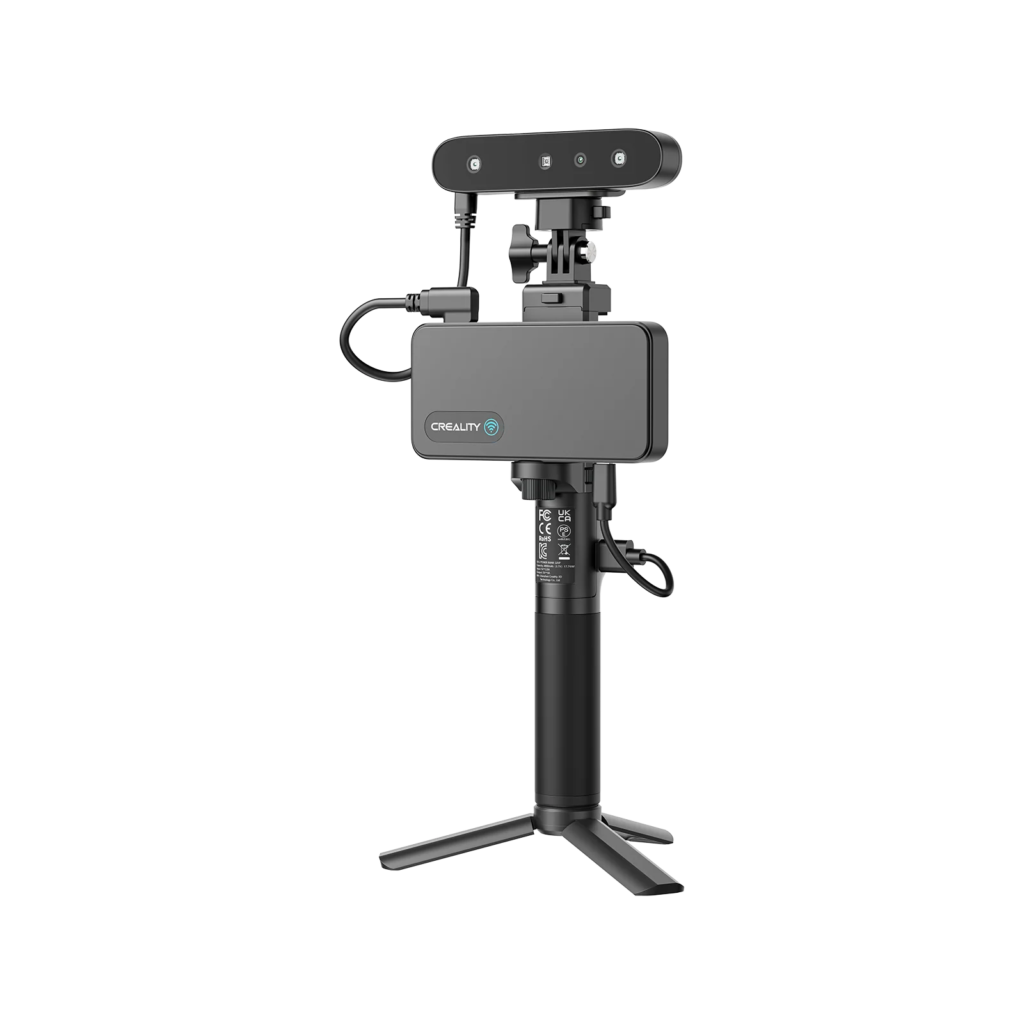
Cameras
- Depth Camera: Used for 3D geometry capture
- RGB Camera: Captures high-resolution texture maps for full-color scans
Connectivity
- USB Type-C
- Wi-Fi Direct for mobile device use
- Supports Android smartphones and Windows PCs (iOS support is not currently official)
Technical Specifications
| Feature | Specification |
|---|---|
| Scan Accuracy | Up to ±0.1 mm |
| Resolution | 0.16 mm |
| Working Distance | 150 – 700 mm |
| Scan Speed | Up to 30 fps |
| Scanning Modes | Handheld, Fixed (w/ turntable support) |
| Output Formats | OBJ, STL, PLY |
| Software | Creality Scan (desktop & mobile) |
| Dimensions | 120 × 30 × 26 mm |
| Weight | ~105 g |
| Color Capture | Yes, via built-in RGB camera |
| Operating System Support | Windows, Android |
Software and Workflow
The Ferret Pro uses Creality Scan, which offers real-time mesh preview, texture mapping, noise filtering, and mesh optimization. It supports post-processing like hole filling, smoothing, and decimation. Files can be directly exported for 3D printing, modeling, or game development pipelines.

Workflow Overview:
- Connect via USB-C or Wi-Fi
- Calibrate and select scan mode
- Perform scan (real-time mesh feedback)
- Process mesh (optional editing, texturing)
- Export to .stl/.obj/.ply
Performance and Use Cases
Surface Capture
The scanner performs admirably on:
- Matte and textured surfaces
- Dark or black objects, thanks to enhanced NIR processing
- Human faces, art, tools, and mechanical parts
Challenges
- Transparent or glossy surfaces still require pre-treatment (e.g., scanning spray).
- Fine reflective edges may need multiple passes or turntable mode.
Use Cases
- Rapid prototyping
- 3D printing workflows
- Game asset creation
- E-commerce product digitization
- Archaeological or artistic preservation
- Educational STEM programs
Uses structured light (NIR – Near Infrared), which performs well in both indoor and outdoor lighting.
Improved scanning on black and metallic objects
