Weylus is an open-source tool that enables users to transform their tablets or smartphones into graphic tablets or touchscreens for their computers. By installing Weylus on a desktop or laptop, users can control their computer’s mouse, mirror the screen to their mobile device, and send keyboard inputs using physical keyboards.
Key Features:
- Cross-Platform Support: Weylus is compatible with Linux, Windows, and macOS operating systems.
- Stylus and Multi-Touch Support (Linux): On Linux systems, Weylus offers additional functionalities such as stylus/pen support with pressure and tilt sensitivity, multi-touch capabilities, and the ability to capture specific windows for targeted input.
- Hardware-Accelerated Video Encoding: The tool supports hardware-accelerated video encoding to enhance performance during screen mirroring.
Installation and Usage:
To use Weylus, install the application on your computer and ensure that your tablet or smartphone has a modern web browser (e.g., Firefox 80+ or iOS/iPadOS 13+). After launching Weylus on your computer, it starts a web server. You can then connect to this server from your mobile device by navigating to the provided URL, allowing you to control your computer via the device’s touchscreen.
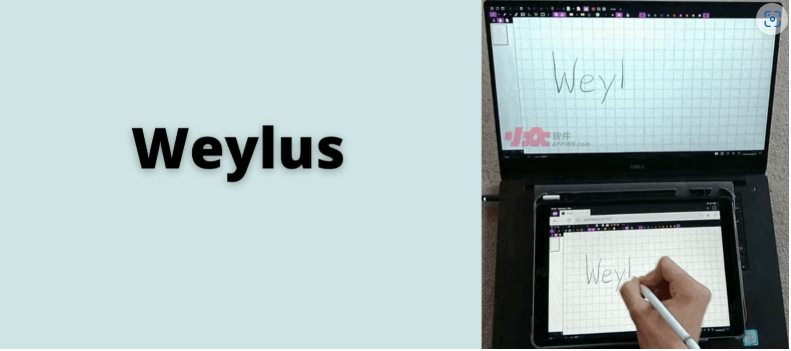
Security Considerations:
When using Weylus, it’s advisable to run the application within trusted networks, as the default configuration does not include encryption to minimize latency. Setting an access code within the application can add an extra layer of security.
Community and Support:
Weylus is actively maintained on GitHub, where users can access the source code, report issues, and contribute to its development. The community-driven nature of the project encourages collaboration and continuous improvement.
GitHub – H-M-H/Weylus: Use your tablet as graphic tablet/touch screen on your computer.
