iScanner is a document scanner that create HD scans of contracts, notes, papers, books, or other documents and OCR them.
iScanner will turn your device into a powerful digital office and help you instantly scan, save, and share any document in PDF, JPG or TXT formats. Go paperless with our fast PDF scanner – store all your documents in a neat mobile office right on your phone.
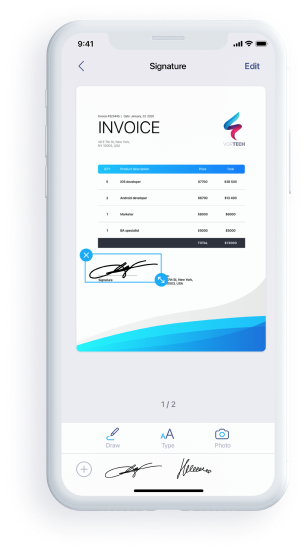
Recognition is based on a self-learning neural network, which precisely detects borders and crops docs without quality loss.
iScanner app leverages AI advanced technology to produce top-quality rectangular images. Even a crumpled sheet of paper will turn out readable if scanned with iScanner.
Video stream analysis
iScanner does not just grab a separate photo but uses a video stream, matching several frames and choosing the best one, thereby increasing the sharpness and quality of the scanned object.
Count Objects – Steps
- Open the app and tap
at the bottom of the screen
- Tap Camera and choose the COUNT mode
- Aim your camera at the similar objects you want to count. Fit them into the borders. Then tap the Shutter button
- Fit 1 of the items into the frame. You can do it by adjusting the frame or by zooming the photo in and out. Then tap COUNT
- You’ll see the counting result on the screen
- Tap
or
in the upper right corner to manually add objects to or remove them from the result
- Tap
to undo the correction
- Tap
- Tap the result in the lower right corner to get the resulting image. You can choose one of the common paper sizes and rotate the image. Tap Done to move to the Edit screen
- If needed, edit the image: adjust page borders, correct distortions, change the color mode. When finished, tap Done to create a document.
Solve math problem – Steps
Please note that MATH mode is only available for users with a subscription.
- Open the app and tap
at the bottom of the screen
- Tap Camera and choose the MATH mode
- Aim your camera at the math expression (handwritten or typed). Fit the expression into the borders, adjust the borders if needed. Then tap the Shutter button
- Wait for the app to scan the expression. Once your expression appears in the highlighted area below, check it and tap Next
- On the next screen, you’ll see the solution to the expression
- Tap
to show a graph or
to hide it. Tap Done to save it as a document
- Tap
to scan another expression.
- Tap
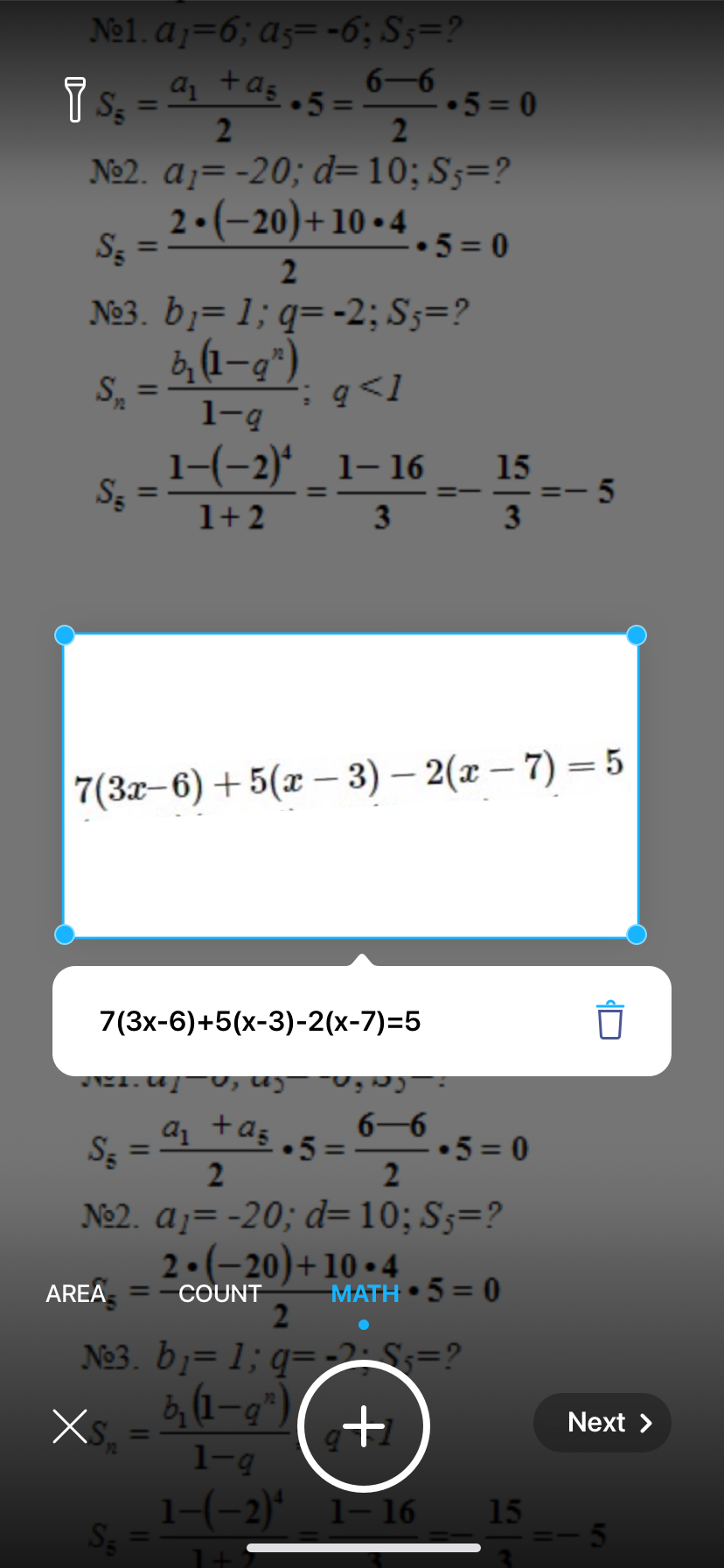
Measure objects and area – steps
- Open the app and tap
at the bottom of the screen
- Tap Camera and choose the AREA mode
- Move your device around until a circle with a white dot appear
- Place the white dot over the starting point and tap
- Move your device to the endpoint and tap
again. Tap
if you need to undo the measurement
- Tap the icon in the lower right corner to open the document with the measurement. On this screen, you can choose one of the common paper sizes, change measure units, rotate the document, or delete it.

