Samsung Share to Go campaign, Samsung used NFC posters to market their smartphone’s data sharing capabilities. These posters raised awareness among users about Samsung smartphones that could tap each other and share content with Near Field Communication technology.
Interactive posters are a great way of attracting the technologically inclined segments of your target customers.
Samsung deployed best-in-class billboards and posters in public places allowing their users to access free and quick content to their customer base. Samsung’s customers could do something unique with their phone by sharing the content with just one tap.
NFC allowed a quick and free content library to Samsung users.
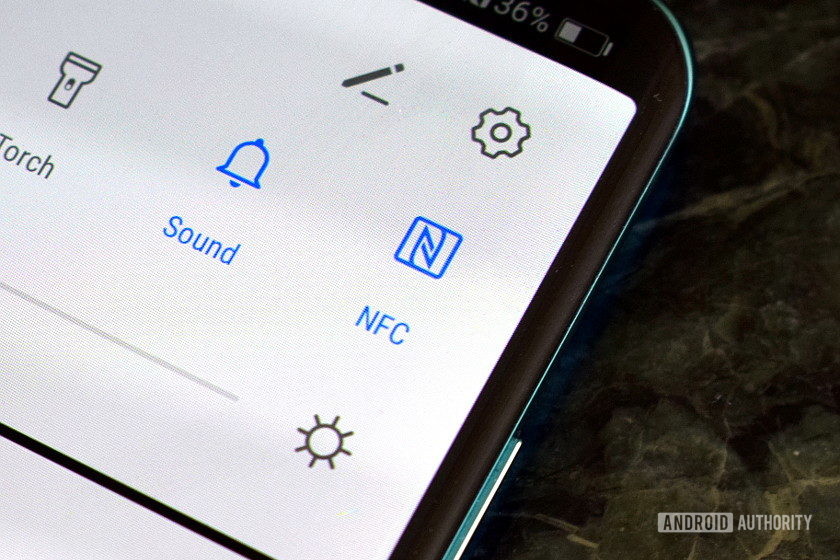
Near Field Communication (NFC) is quite handy for transferring data between two devices. Whether you want to send photos, videos, files, or make a payment, NFC can make it easy to do so. But how does it work and how do you use it? We’ll walk you through the important things you need to know about using NFC.
What is NFC?
The name for the technology gives away how it actually works. You have two NFC-capable devices, and they are able to communicate with each other if they are close to each other (i.e., “near” each other’s “fields”). Communication occurs via radio frequencies. Check out our other expanded overview of NFC and how it works for more details.
In the mobile scene, NFC is mostly marketed as a data-sharing tool and payment method. The presence of NFC on an Android device also allows the same device to read and/or write to programmable NFC tags.
Data sharing through NFC
With NFC activated, you already use it for beaming data. For successful data sharing, take note of the following:
- Both sending and receiving devices must have NFC and Android Beam activated.
- Neither of the devices should be asleep or locked.
- You’ll get both audio and haptic feedback when the two devices detect each other.
- Do not separate your devices until the beaming has started.
- You’ll hear audio feedback when the file or content has been successfully beamed
Whatever content or data it is you want to share via NFC (e.g., photos, contact info, web pages, videos, apps, etc.) — and regardless of whether you’re beaming to a tablet or to a phone from a phone or from a tablet — the generic way to beam content remains the same.
